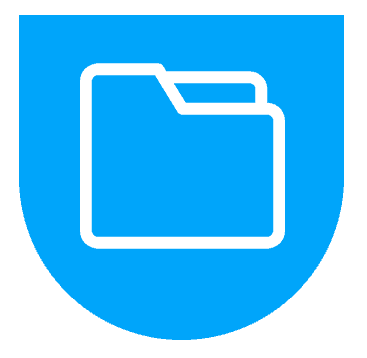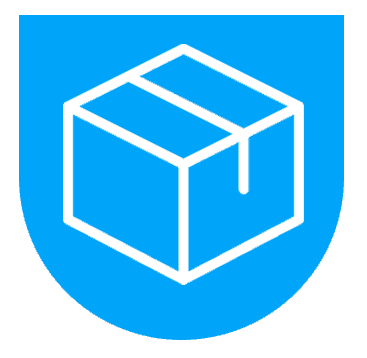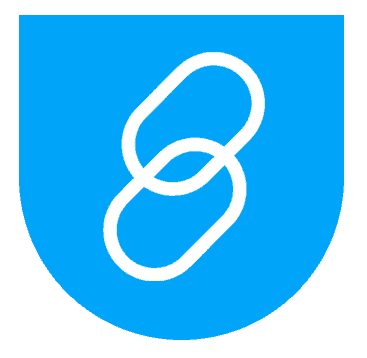
Accelerate your Records Mangement Implementation and Achieve Compliance
Streamline your journey to an efficient Electronic Document/Records Management System (EDRMS) with a SharePoint-only solution featuring rapid deployment, pre-built information architecture, and a standardized retention schedule.
EDRMS = Electronic Document/Records Management System
Reach Out to Discuss
Deploying our EDRMS
Helping Our Customers Manage
Their Most Important Records Since 2002
Introducing Gimmal and Catalyst’s joint
EDRMS
Struggling with Records Management Roadblocks? Conquer Them All With One Unified Solution:
- Ready-to-deploy EDRMS rather than having to build one from scratch.
- Automated retention and compliance tracking to meet utility-specific regulations.
- Centralized records management for easier cross-department access and collaboration.
- Streamlined workflows for handling public access and FOIA requests with minimal manual intervention.
- Cost-effective cloud storage and retention options tailored to municipalities.
- Tools for migrating and digitizing paper or legacy records securely.
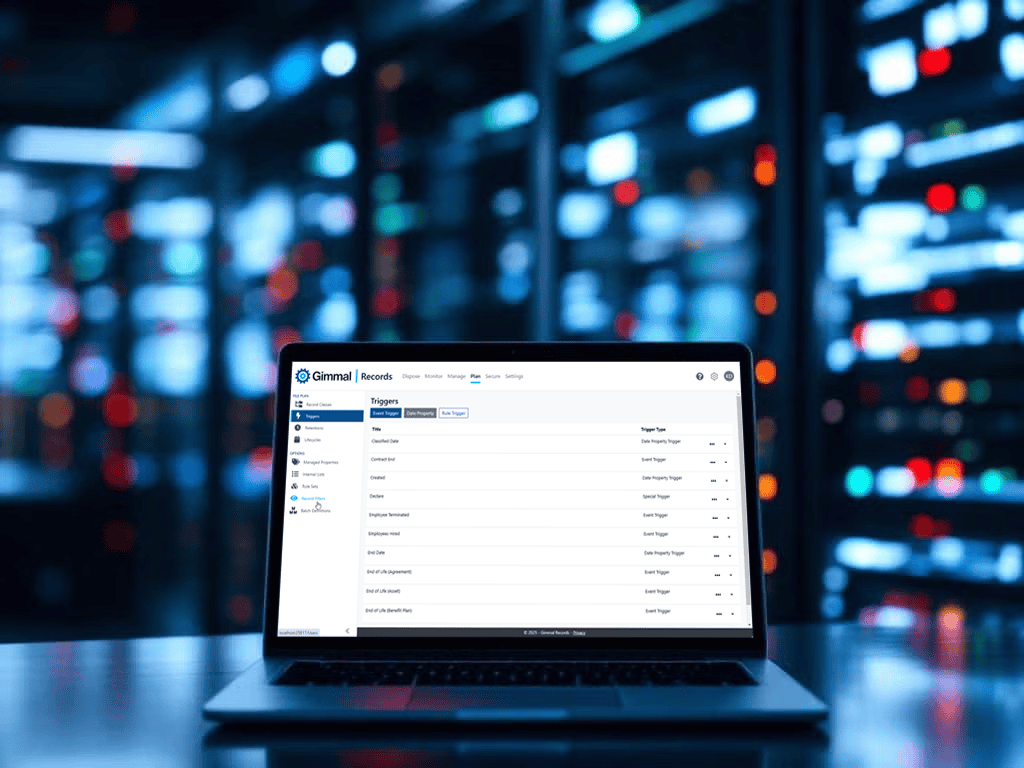
Pre-Built Information Architecture with standardized, deployment-ready retention schedules.
- Simplified Implementation: Effortlessly implement records management for long-term success.
- Proven Methodology: Eliminate guesswork with a tested approach to building comprehensive records programs.
- Consistent Records Classification: Integrate seamlessly into your records lifecycle with standardized classification.
- Error and Time Reduction: Prevent mistakes with automated filing and reduce time spent on manual processes.
- Compliance Assurance: Achieve full recordkeeping compliance in SharePoint Online efficiently.
What is the Gimmal + RIMtech Catalyst Joint Solution?
This joint solution combines Gimmal Records with RIMtech’s Catalyst toolset and proven deployment methodology. It provides:
- A SharePoint-only approach that automates critical records management tasks.
- Pre-defined SharePoint Online Information Architecture (IA).
- A standardized, software-ready retention schedule with hundreds of activities tailored for water utilities and other sectors.
- Rapid deployment capabilities to reduce the time, cost, and complexity of EDRMS projects.
What is an EDRMS, and how does this solution align with it?
An Electronic Document and Records Management System (EDRMS) is a system where an organization’s records are created, captured, maintained, and disposed of according to governed rules and procedures. The joint solution:
- Integrates recordkeeping capabilities directly into SharePoint Online.
- Ensures compliance with recognized recordkeeping standards.
- Offers robust controls for both electronic and physical records.
Why should I choose this joint solution over a traditional EDRMS deployment?
Most traditional EDRMS deployments involve substantial manual configuration that can take months or even years, increasing the risk of errors and cost overruns. The Gimmal + RIMtech solution significantly reduces:
- Project timeline by automating key deployment tasks in SharePoint Online.
- Manual errors through proven tools and methodologies.
- Consulting fees, thanks to the pre-built IA and retention schedules.
How does the solution address classification accuracy?
Classification accuracy is crucial for regulatory compliance. The joint solution handles this by:
- Pre-building classification structures in SharePoint Online libraries and metadata (columns).
- Providing a standardized, software-ready retention schedule aligned with real business activities.
- Automating much of the setup, reducing human error and ensuring higher classification accuracy.
Does it handle case records effectively?
Yes. One of the biggest pitfalls of many EDRMS implementations is mishandling case records. RIMtech’s Catalyst methodology prescribes how to leverage SharePoint’s Document Sets to handle case-related folders and metadata precisely, ensuring that case records are classified, stored, and managed according to best practices.
Do I need to use the RIMtech EDRMS Deployment Methodology?
Yes. The Catalyst toolset is designed around the RIMtech methodology, which defines how libraries are created and named, when to use Document Sets for case management, and the specific metadata standards. This methodology ensures consistency, compliance, and a more straightforward deployment process, ultimately saving you time and effort.
Does this joint solution work only in SharePoint Online?
Yes. RIMtech’s Catalyst tools and Gimmal Records are configured for Microsoft 365 (SharePoint Online). The tools focus on modern SharePoint Online features (e.g., term store, metadata, Document Sets). Support for on-premises SharePoint versions is not included in this solution.
What if we are a municipality? Do we need RIMtech consulting services?
If you opt for the Catalyst IG Municipal Industry Deployment Package (IDP), you get:
A full municipal retention schedule.
A comprehensive SharePoint Online IA.
You can make simple modifications—removing unnecessary categories or adjusting metadata—and deploy right away. Extra support from RIMtech or Catalyst is only needed if you wish to customize the out-of-the-box data more extensively.
What comes “pre-defined,” and can it be customized?
You receive:
A pre-defined SharePoint IA, including libraries, metadata (columns), and term store taxonomy.
A standardized retention schedule with hundreds of business activities (e.g., water utilities or municipal categories).
You can remove or adjust categories before loading them into SharePoint. Post-deployment, placeholder metadata values (e.g., “Vendor 1,” “Vendor 2,” etc.) can be easily renamed or removed to match your organization’s specific requirements.
Can I change the metadata packaged with the solution before deployment?
Not directly. The Catalyst IG tools create each category with a predefined set of metadata. Adjustments to metadata and taxonomy items (term store values) are made within SharePoint after deployment. This ensures the initial deployment is fast, standardized, and error-free, while still allowing customization as needed.
How does the joint solution ease resource constraints?
Many organizations lack in-house EDRMS and SharePoint expertise. The Gimmal + RIMtech Catalyst solution:
Offers a turnkey approach that minimizes specialized technical demands.
Comes with a thoroughly tested methodology, so you don’t need to spend time reinventing the wheel.
Automates major parts of SharePoint configuration, reducing manual labor and freeing your staff to focus on strategic tasks.
What support or permissions are needed to install and run the solution?
Administrator-level permissions on SharePoint Online are required to run the Catalyst deployment tools and configure Gimmal Records. These privileges allow the creation of libraries, columns, folders, and term store entries. For any further customization, you can work with Gimmal or RIMtech experts or handle it yourself if you have the SharePoint expertise.
How many categories are available in the Water Utility or Municipal IDP retention schedules?
The standard Municipal IDP can contain around 2,500 retention categories, while the Water Utility IDP includes 500+ business activities. You can remove or customize categories before loading them. This flexibility ensures you only deploy what’s relevant to your organization, speeding up compliance while reducing clutter.
Who can I contact for more information or assistance?
For technical and methodology inquiries: reach out to RIMtech Consulting regarding the Catalyst IG tools and deployment approach.
For all inquiries related to Gimmal Records and advanced records management functionalities in SharePoint: connect with Gimmal.
You may also coordinate with your preferred reseller or systems integrator if you have an existing relationship.
This FAQ is intended to provide a foundational understanding of the joint solution’s capabilities, requirements, and benefits. For a more detailed discussion or to explore how this solution can align with your specific needs, please contact Gimmal or RIMtech directly.

Case Study
Point Park University Saves $100,000 Annually
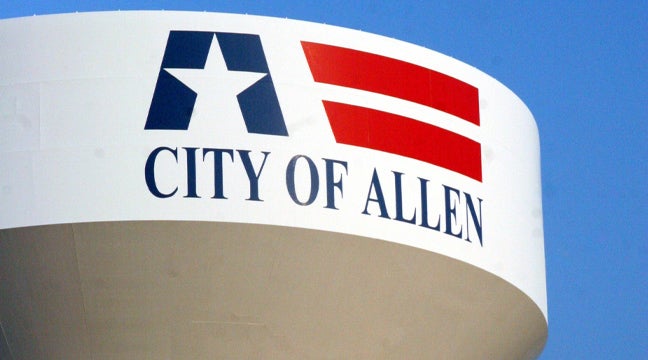
Case Study
City of Allen’s Records Management Transformation
Resources