Livelink Content Server to SharePoint Migration Tool
A powerful set of tools to migrate content from Livelink Content Server to SharePoint in a manageable and cost effective manner.
Migration Tool Overview
Moving to SharePoint? The Livelink Content Server to SharePoint Migration Tool allows you to easily plan, organize and migrate your content to SharePoint and/or Office 365 hassle free.
Benefits:
- Easily migrate content from Livelink Content Server to SharePoint with the click of a button.
- Easy to use Analysis Wizard interface for migration planning. (Identify any migration issues up front)
- Support document versions and mapping of system attributes.
- Option to migrate content to SharePoint Online.
- Easily Restructure your content and move folders, shorten paths and exclude data from your migration plan.
- Option to map Livelink Content Server permissions and group mappings to SharePoint.
- Option to map Livelink Content Server metadata (Category/Attribute) to SharePoint Content Types or Columns.
- Preserve your legacy document links from emails, documents, shortcuts, and 3rd party application links.
- Migrate your records management classifications and other RM metadata with your documents.
- Migrate content from Livelink Content Server Wiki’s and Blogs to SharePoint.
- Maintain your Created By and Created Dates from Livelink Content Server on your documents in SharePoint.
- Preserve your Last Modified By and Modify Dates from Livelink Content Server on your documents in SharePoint.
- Apply new and additional metadata during migration.
- Automatically create a SharePoint Document Library to migrate content into.
- Migrate Content Server Attribute Sets to SharePoint Content Types.
- Migrate Documents from Personal Workspaces into SharePoint.
- Automatically corrects documents with missing extensions.
- Create Migration Profiles to plan out how your migration will work.
- Configure invalid mime types to a mime type that works in SharePoint.
- Supports Advanced (Major/Minor) Versioning.
- Option to specify a limit on the size of documents to be migrated to SharePoint.
- Option to only migrate documents last modified after a specified date. (Only migrate current content)
- Migrate directly to SharePoint. No requirement to download documents from Content Server first and then upload to SharePoint.
- No requirement to install software directly on your Livelink Content Server or SharePoint environments.
- Audit logging of all migration operations.
- Leverage Gimmal Services’ SharePoint Records Management expertise.
How can we help?
Decommissioning OpenText Livelink Content Server and migrating content to SharePoint is a complex and costly undertaking. Gimmal can help with a simple, yet powerful set of tools and processes that will enable an organization to decommission the use of OpenText Content Server in a manageable and cost effective manner.
Gimmal has extensive experience in Livelink Content Server to SharePoint migrations. From working directly with our clients, we have identified a common need for helping organizations centralize on a single Enterprise Content Management System. We are the pre-eminent experts in Livelink Content Server to SharePoint migrations.
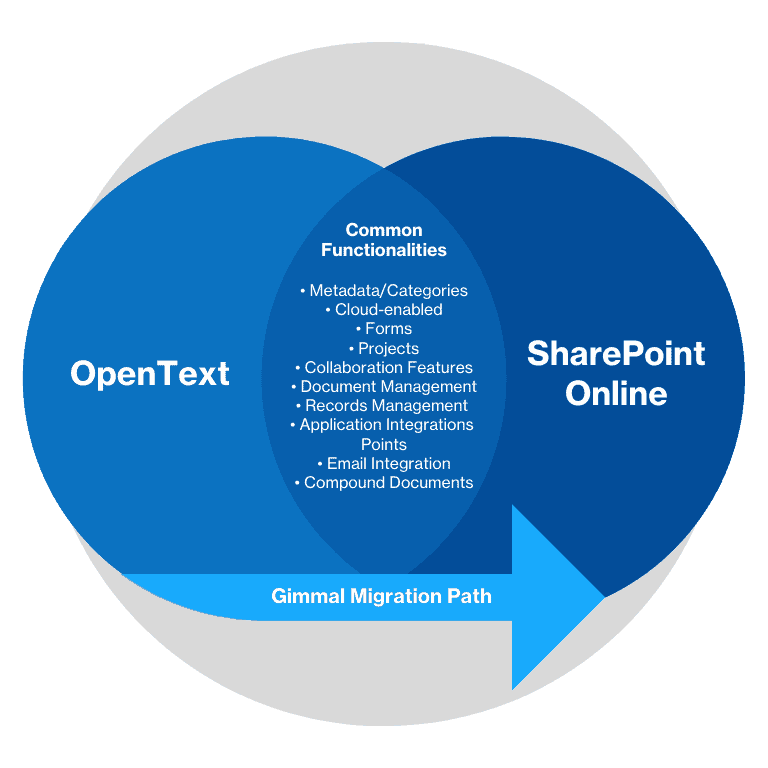
Migrate Content From:
- Content Server 20
- Content Server 16
- Content Server 10.5
- Content Server 10
- Livelink 9.7.1
- Livelink 9.5
- Livelink 9.2
- Livelink 9.1
Migrate Content To:
- SharePoint Online
- SharePoint 2019
- SharePoint 2016
- SharePoint 2013
- SharePoint 2010