Migration API Tool (MAPIT) for Microsoft 365
Migrate your OpenText content into Microsoft 365. Easy, fast, efficient, and powerful.
MAPIT for Microsoft 365 Overview
Moving your Livelink Content Server content to the cloud? The Gimmal Migration API Tool (MAPIT) for Microsoft 365 will get you there quickly and easily!
The Migration API Tool for Microsoft 365 allows you to simplify your complex migrations and allow you to analyze, transform and move your content to Microsoft 365 as fast as possible.
Benefits:
- Bulk Import content from Livelink Content Server into Microsoft 365.
- Create Migration Profiles to plan out how your migration will work.
- Preserve your folder structure.
- Maintain file creation and modification dates.
- Add versions to your documents.
- Analysis wizard that identifies potential migration issues up front.
- Map created by and modified users from Content Server to SharePoint Online users.
- Easily update and apply additional Metadata.
- Auto correct invalid characters.
- Fastest migration speeds using the SharePoint Online Migration API and Azure Technology.
- Ability to map SharePoint Online users to the created by and modified fields of your documents.
- Restructure your content and move folders, shorten paths and exclude data from your migration plan.
- No server installs.
- Globally Map Content Server users to Azure Active Directory users.
- Real-time Monitor to show the progress of your migration.
- Automatically Map Permissions from Content Server to SharePoint.
- Easy-to-use bulk import tool with a straightforward user interface.
- Use the Validation Wizard to ensure all content has been migrated successfully.
- Ability to Schedule your migrations to run during off peak hours.
- Options for Unlimited and unmetered data migrations.
- Preserve your Advanced Version numbering from Livelink Content Server as Major/Minor versions in Microsoft 365.
- Bulk Import Documents and Folders from your networked/shared drives into Microsoft 365.
- Trusted migration professional service team and advisors at your fingertips.
- Avoid throttling or being blocked when moving your content to SharePoint Online.
- Automatically Apply SharePoint Retention Labels during migration.
Fastest Migrations
- Leverage best-in-class migrations speeds to M365
- Super-fast content migrations means less impact on your users
- Plan ahead with the Analysis Wizard
Easy to Use
- Analysis Wizard identifies potential issues up front
- Simple user and metadata mappings
- Easy to install
- No downtimes
Support
- We have done this before
- Leveraging our extensive experience in migrating content in M365
- Most experienced support staff