Gimmal Migrate Tool Suite
Planning & Analysis
Easy to use tools to simplify your planning & analysis when migrating from Livelink Content Server to SharePoint.
Migrating from Livelink Content Server to SharePoint can be a daunting task. There are many differences between the two systems such as folder path limits, document naming standards and metadata features. Frankly it isn’t easy to migrate your content unless you are able to plan and analyze your content. That’s where the Gimmal Migration Tool Suite comes to the rescue. Identifying these differences up front and having a method to fix those issues will allow your migration to run smoothly and efficiently.
Potential issues and differences include:
- Special characters
- Folder naming
- Path lengths
- List length
- Metadata transfer – how to identify what needs to be transferred
- Multiple metadata categories and how to transfer to SharePoint
- Permissions
- Unsupported mime types
Improper planning and analysis can result in significant impacts to timelines, migration issues, loss of key information, user dissatisfaction and can increase overall project cost and impact success.
How does the Gimmal Migration Tool Suite simplify your migration to SharePoint?
The Content Server Discovery & Analytics Tool is a cost effective solution that can help identify areas within your Content Server environment that can be cleaned up prior to migration. By using this Tool, an organization can perform a Migration Assessment to determine:
- Various object types, document types, and empty folders within a targeted area for migration.
- Unwanted content that can be removed prior to migration.
- Areas with restricted access.
The Analysis Wizard in the Livelink Content Server to SharePoint Migration Tool is a feature that analysts can use to assist in validating and planning a migration prior to actually moving the content. This is a crucial step in planning out your migrations.
The Analysis Wizard can be run on a targeted migration area to:
- Identify source Livelink Content Server migration size (# docs, # version, # folders, size)
- Identify and correct for special character issues
- Identify long folder and document name issues
- Identify missing metadata and metadata incompatibilities
- Identify reserved documents
- Identify unsupported mime types
- And much more …
Allow your organization to optimize time and effort by reducing the risk of potential design issues and errors during migrations. Identify key issues and potential hiccups up front with the Gimmal Migration Tool Suite .
The Restructuring Wizard allows you to easily fix a number of issues identified by the Analysis Wizard by letting a Migration Analyst drag and drop folders into a taxonomy that fits your organizational needs. You are able to visually reorganize your content and fix long folder paths pre-migration in an easy to use interface. Share this new taxonomy with your end users to ensure that the new structure meets the needs of the business.
The Restructuring Wizard allows you to:
- Fix long folder paths
- Rename folders
- Drag & Drop folders into a taxonomy that fits your needs
- Exclude folders and their content from being migrated
- And much more …
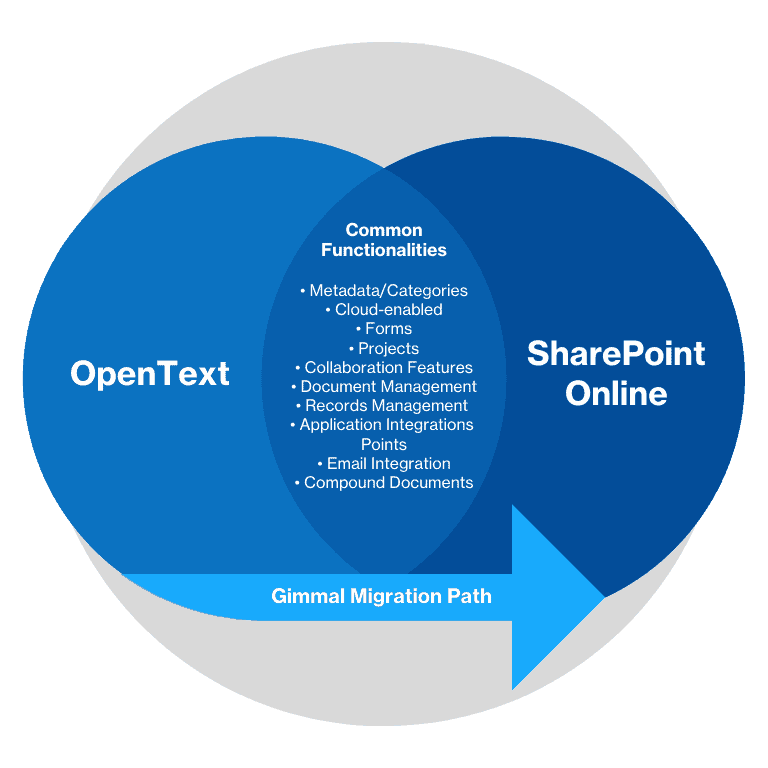
Migrate Content From:
- Content Server 20
- Content Server 16
- Content Server 10.5
- Content Server 10
- Livelink 9.7.1
- Livelink 9.5
- Livelink 9.2
- Livelink 9.1
Migrate Content To:
- SharePoint Online
- SharePoint 2019
- SharePoint 2016
- SharePoint 2013
- SharePoint 2010