Link Redirector
Preserve your organizations’ historical legacy document links from Livelink Content Server post migration to SharePoint.
Link Redirector Overview
- Preserve original links from Content Server.
- Legacy links from Content Server will open up documents and folders in SharePoint post migration.
- Time consuming link updates are no longer required.
- Supports in-flight redirection during migrations.
- Option to redirect once all migrations are completed.
Organizations that have been using Livelink Content Server for many years have links referencing their content throughout an organization. These links serve as a good way for users to ensure they are referencing and consuming the correct document and version.
It is clear that links are vital pathways to organizational knowledge.
As part of an organizations plan to migrate / decommission Content Server, there are some important decisions that need to be considered relating to their original links to their content.
- Broken links would lead to a big headache for users when trying to access the documents they need.
- Updating the links manually would be impractical and sometimes not possible.
It is best to utilize a redirection mechanism to translate your old links to the current location in SharePoint or the network drive.
The Gimmal Migration Link Redirector utility is the solution.
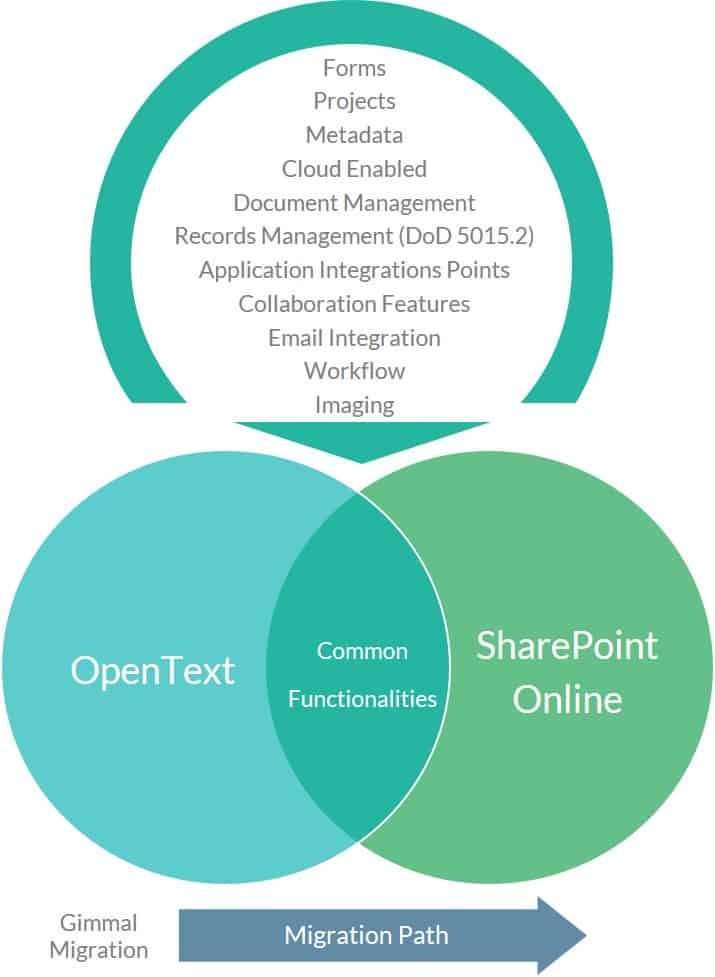
Migrate Content From:
- Content Server 20
- Content Server 16
- Content Server 10.5
- Content Server 10
- Livelink 9.7.1
- Livelink 9.5
- Livelink 9.2
- Livelink 9.1
Migrate Content To:
- SharePoint Online
- SharePoint 2019
- SharePoint 2016
- SharePoint 2013
- SharePoint 2010